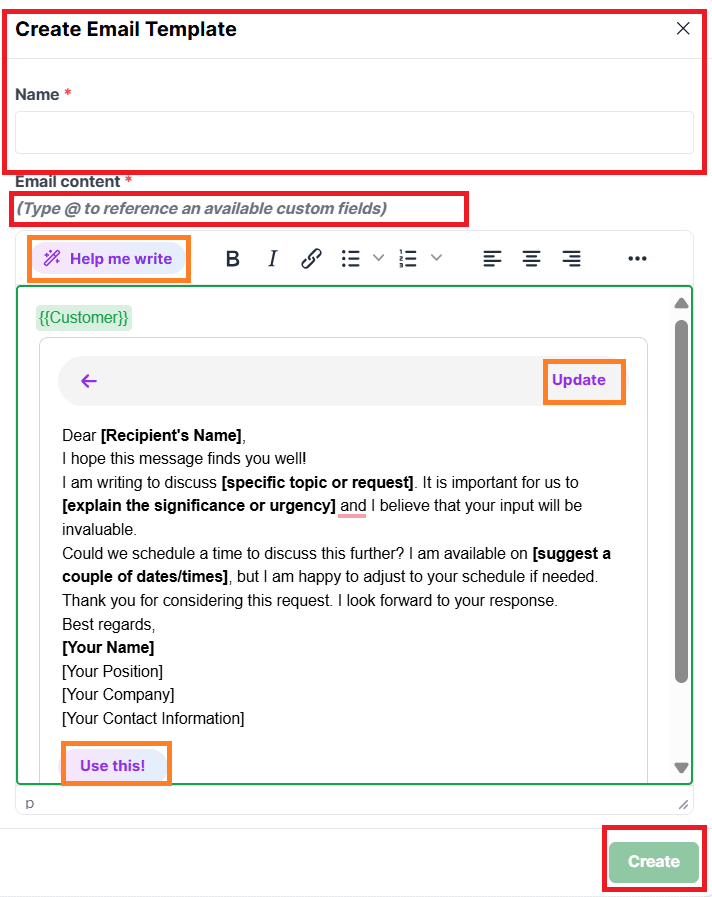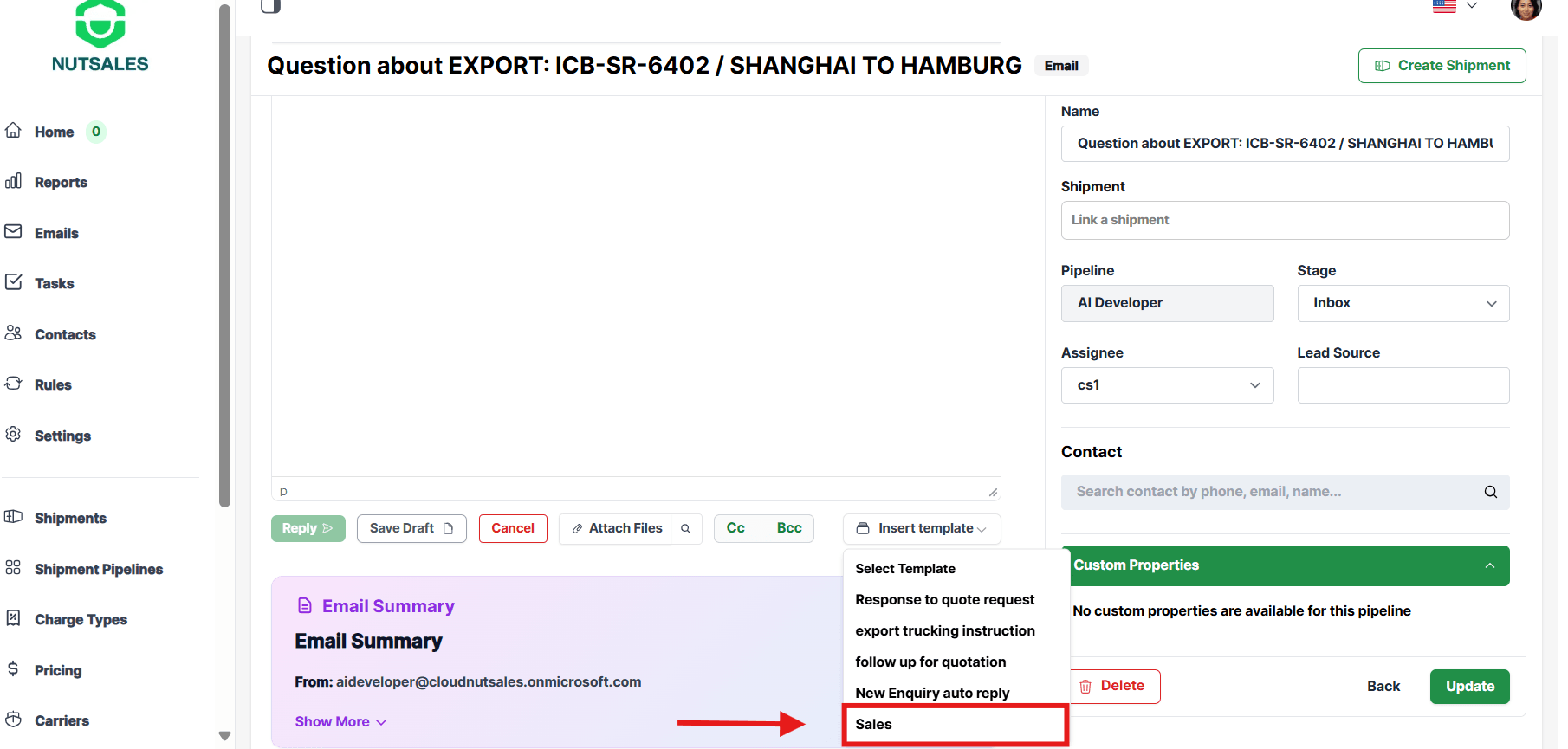Step 1: On the left taskbar, click "Email template".
Step 2: Click "New template" and start creating a new email template
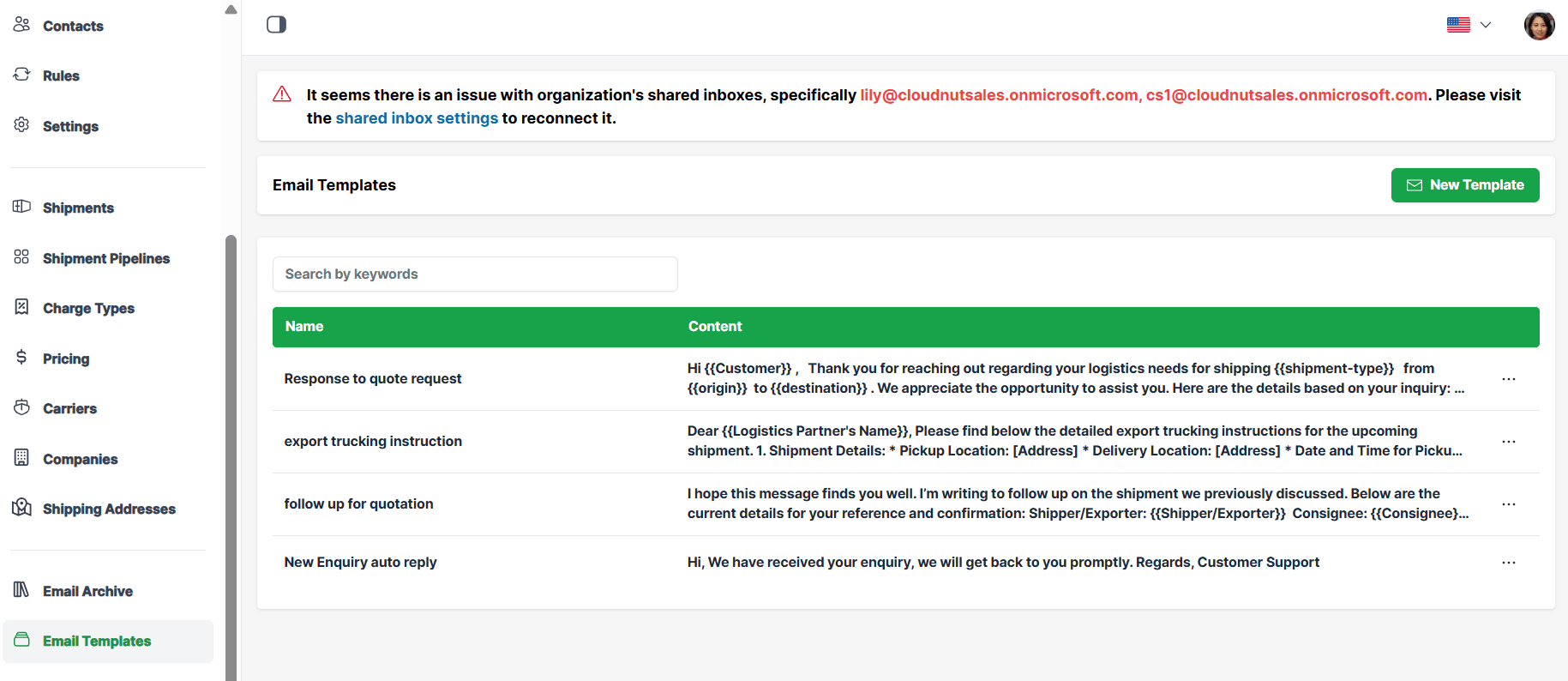
- Name: Create a name, for example: Response to quote request (for Sale pipeline)
- Email content: Create an email template, type @ and select the desired field which you want to retrieve available value for your template
NOTE: You can use "Help me write" feature which is an AI and it will help you to create a professional template. If you want to change it, please click update to see another template!